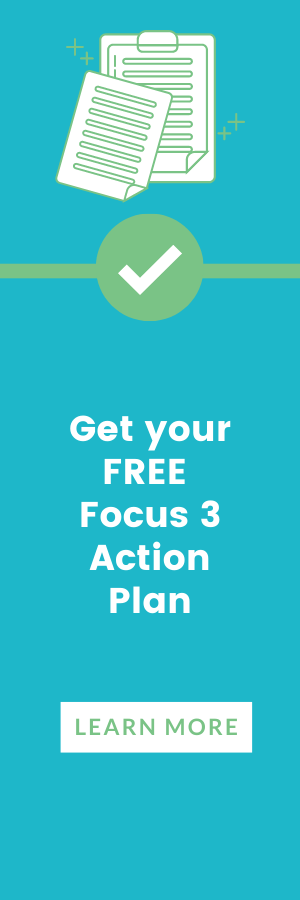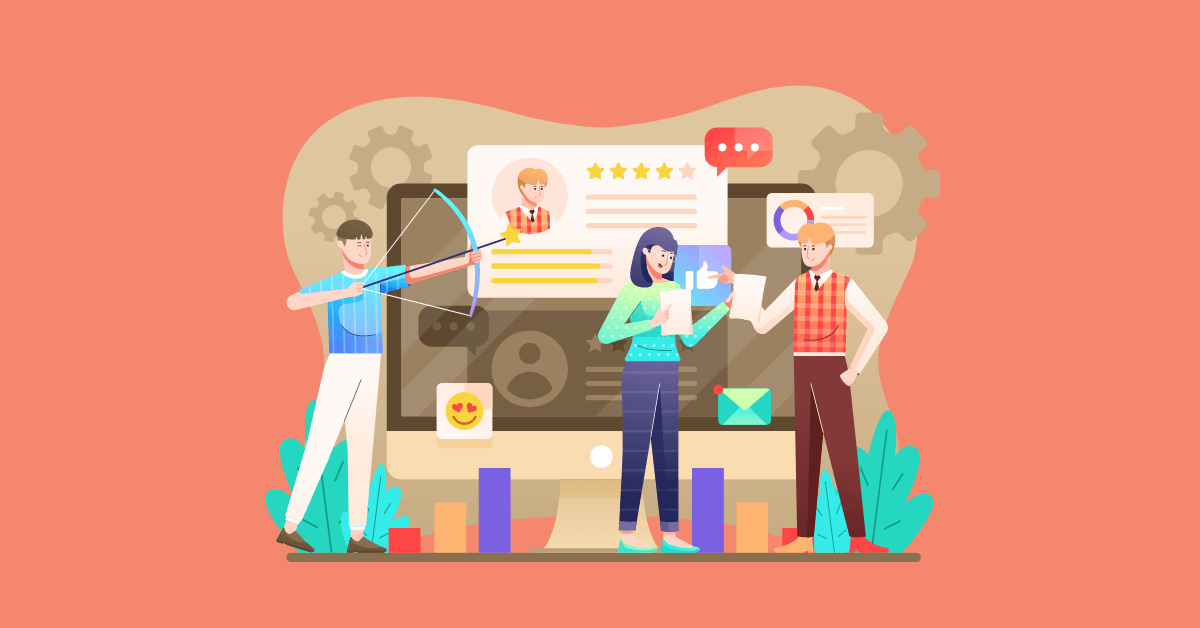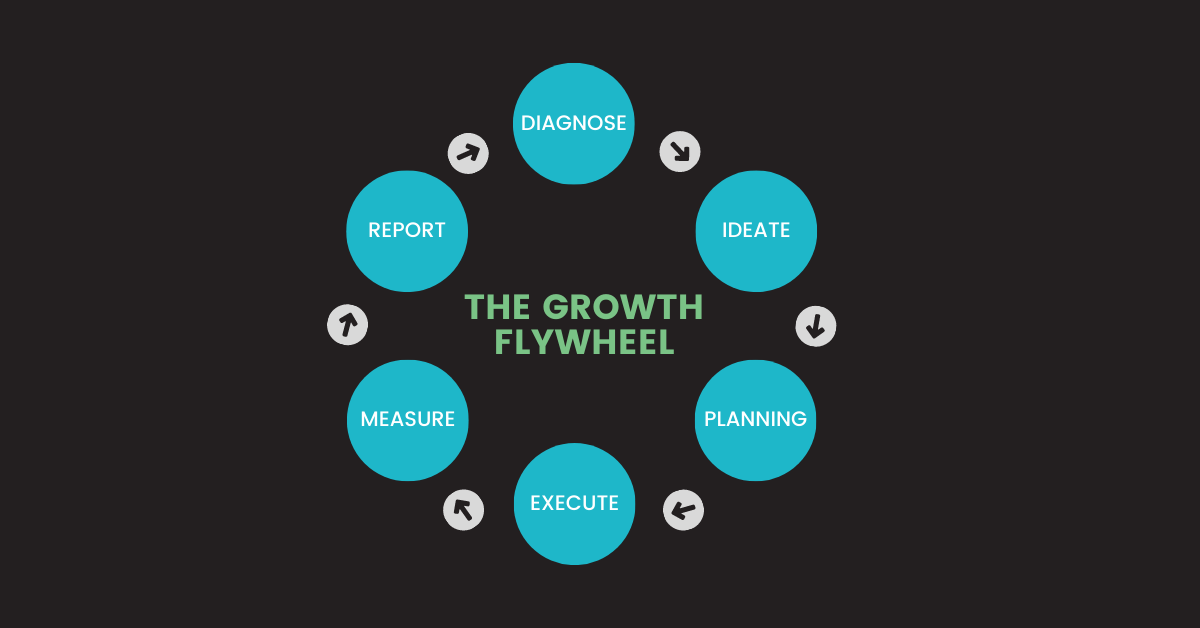Best Project Management Software for Your Team
Streamline Tasks and Manage Workflows

If you know us, then you know that Monique is a bit of a tech hoarder. When I began working with Monique back in 2019, it seemed like we were trying out a new program on a monthly basis. After all, how best to make recommendations to clients when you have firsthand experience using the program!
While we use programs for various purposes–including graphic design, web design, social post scheduling, and data analysis–one of the most important has been project management software. While we’ve used various software such as Asana, Airtable, and CoSchedule, we’ve also helped set up and implement software for clients.
Business owners can feel like they’re in an endless juggling act managing sales, projects, task assignment, employee productivity, budgeting, social media… the list goes on and on. Wouldn’t it be amazing if there were one program that could help manage all these day-to-day and project-to-project tasks?
I’ll bet you already know about project management programs, but maybe you’ve never thought your business is large enough to need one. Or perhaps the idea of selecting the right program, setting it up, training staff, and so on is just too overwhelming.
One of the most effective ways to manage all the tasks it takes to complete a project, including who needs to do what and by when, is by using a project management software. It is honestly worth the time and investment now to make task and project management easier going forward.
Here’s (almost) everything you need to know to get started choosing the right project management software for your team.

What is Project Management Software?
Project management software is like an online collaborative app (some software do have a desktop version) or work management software. It helps manage complex projects by assigning tasks to individuals while keeping all project team members updated on its status.
You can manage multiple projects, including scheduling tasks based on when work needs to be completed and the employee bandwidth available to do them; for example, manage workflows, organize tasks and activities, and collaborate in a shared space.
(If you’re interested in learning more about determining your team’s workload productivity, check out this blog on Monique’s Growth Evergreen Engine.)
Standard tools included in project management software include tracking, organizing, and scheduling project-based work. Keep reading to check out the handy table we’ve created for an at-a-glance comparison of popular software.
PCmag notes that there are some excellent collaboration apps that sometimes get called “project management apps,” such as Trello, Basecamp, and Airtable.
Atlassian nicely sums up the difference between “project collaboration” and “project management”:
Project management is what teams do to establish workflows and meet project goals while weighing any resource or time constraints. It’s the Point A to Point B process of deciding to get the balloons to your destination and then doing it.
Project collaboration focuses on how people work
together to get work done. That’s the tying of the strings to ensure you don’t lose your grip. Project collaboration centers on the “us” and the “we.”

Benefits for Employees
- Simply log in and check out your dashboard to see what tasks are overdue, what tasks need to be completed, and what tasks are coming up.
- Record your progress, note any changes to the project, keep your team updated, upload any relevant documents.
- Better collaboration with your coworkers; brainstorm in a digital space, update your teammates with new info or project status.
- Keep all relevant communication about a project in one place.
Benefits for Employers
- House all projects in one space, including project details, deadlines, documents, etc. associated with that task.
- Keep all communication regarding the project in one, collaborative space.
- Create tasks and delegate them to employees.
- Manage employee workload (shift task assignments to lighten or provide more work as needed).
- Detect problems before they begin. See what tasks are holding up progress, what projects are nearing completion, and what projects are past due.
- Some programs even support tracking finances, so you can see if the project is running on budget.
- Get a timeline overview (Gantt chart) to show activities (tasks or events) displayed against time.
- Generate reports such as employee workload, project status, and budget updates; for example, log billable hours to invoice clients for time worked.

What Features Do You Need for Project Management?
Depending on the size of your team and the types of projects you’ll be managing, you may need only a few features or the whole kit and caboodle. Here are some typical features of project management software as noted in Capterra’s Buyers Guide:
Collaboration tools: Manage communication both within the team and externally. Some systems also provide built-in messaging tools.
File sharing: Upload different types of files such as documents, images, and spreadsheets, and share them with teammates.
Project tracking: Track the real-time progress of a project on dashboards. Some software features Gantt Charts for tracking multiple stages of a project.
Product planning: Create and implement product strategies.
Task management: Create tasks, assign them to people, and work together on the action items.
Some other features you may want to consider include:
Budget management tracking: Track project costs.
Gantt or timeline view: See all projects and schedules at a glance. Adjust project timelines.
Social media posting: Content, graphic, and marketing teams can collaborate on content and schedule directly to social media platforms.
Template management: Templates are a great starting point for everyday tasks; however, being able to modify or create new templates for tasks/projects is a great feature for unique projects that don’t fit the standard template.
Free version: Some of the biggest project management software companies offer free versions; however, the free versions will offer some features but hold back on others unless you’re on the paid version. If you have a small team or a limited number of projects, you may be able to get buy with the free version.
While we always recommend doing your own research to determine which software is best for your team, we understand that this process can be overwhelming. There are a plethora of project management software out there. Here are a few popular ones to name a few...

Project Management Software Feature Comparison Chart
Using the features list above and Capterra’s handy software comparison directory*, we compared each of these popular project management software’s features and put it together in a handy table. All software in this table share the following features:
- Collaboration tools
- File sharing
- Project planning and task management (I’d hope so!)
- Budget management tracking
- Gantt / timeline view
- Resource management
- Progress tracking (percent complete)
- Reporting / analytics
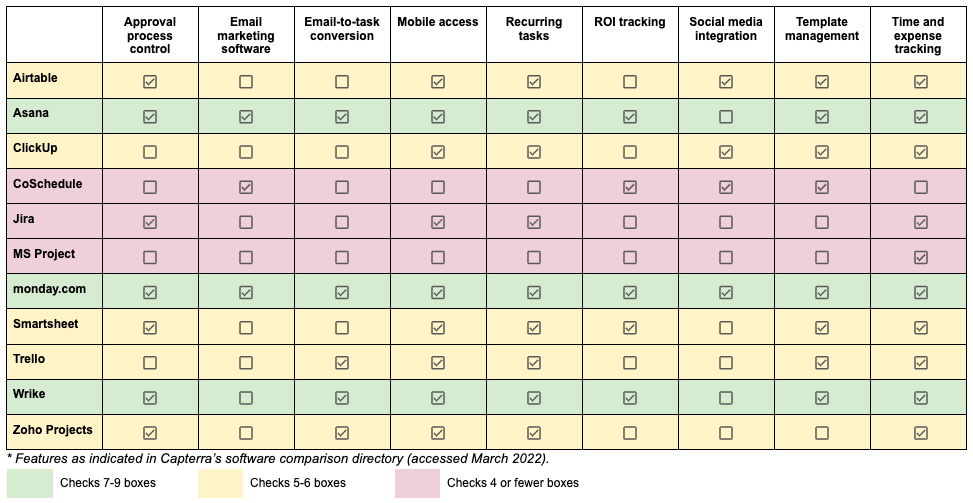
Best for Building Custom Workflows Across Teams
Monday.com places a huge emphasis on collaboration using features such as resource and project management, time tracking, reporting, commenting and mentioning, and attaching files to cards. It has a long list of supported integrations and is easy to customize workflows or boards.
If you have a small team, this program may be too robust for your needs. It does have a complex pricing rubric and some features are limited to mid- or premium-level plans.
Best for Unlimited Users
The Digital Project Manager recommends ClickUp as best for unlimited users/seats. ClickUp’s free forever plan does allow unlimited members and unlimited file storage on all paid accounts. One nice feature for Outlook users is that you can automatically assign tasks directly from email.
If you need a program that allows you to share projects with clients, you’ll need a paid account in order to give read-only guest permissions.
Best for Building Project Databases
If a database and project management software had a baby, Airtable would be it. Part spreadsheet, part database, and entirely flexible, Airtable gives you the freedom to arrange your work just the way you like. Connect large teams and datasets with advanced workflows and stay aligned by centralizing your data with 100K records per base.
Airtable’s new Interface Designer makes it feel less like a database, making even your most complex data become accessible, actionable, and shareable
Best for Remote Teams & Ease of Use
Asana keeps your team aligned on project progress with status updates. Use priority custom fields so everyone knows which tasks are most important. Then, sort and schedule work so you know what to work on first. Custom fields can be shared across tasks, teams, and projects to ensure consistency across your organization.
The free version of Asana is ideal for beginners or small businesses, yet it has the capability to handle complex projects.
Best for Marketing Teams
Monday.com and CoSchedule both give you the opportunity to collaborate on campaigns within the software (great for revision and approval tasks) and to schedule to social channels using content calendars.
One feature we particularly like about CoSchedule is its asset manager, which allows you to customize taxonomies to quickly find, update, and share files, and it allows you to securely share folders and files with stakeholders to make sure your work is up-to-date.
Digital marketing agencies would love monday.com’s Creative Requests feature, which gives you the ability to create a custom request form that can be shared with stakeholders, giving designers all the information they need.
Between the two, if you’re looking for a more robust project management system, then monday.com is the way to go. If you’re looking to manage more just marketing related projects, then check out CoSchedule
Best for Cross-Platform Users
Techradar claims that over the last few years, Trello has emerged as one of the most popular project management applications. It lets you organize all of your work-based and personal projects through a computer, tablet or smartphone (it supports both Windows and Mac desktops, and mobile apps on Android and iOS devices).
You’re able to set up boards to organize everything you’re working on, delegate tasks among colleagues, get customized workflows, add to-do lists within task cards, attach files and comment on items. The idea is that you manage all aspects of a project within the app, regardless of whether it’s team-based or assigned to an individual.

Choosing the right project management software for your business can take time, but it’s worth the time and investment in order to streamline your business. After choosing a program, keep in mind there may be an initial setup cost or training period, depending on the size of the program and the purposes you’ll be using it for. There’s nothing wrong with opting for the lower level options of a program then upgrading if you decide it’s working and want to expand to use the full features offered.
Resources to Help with Your Research
When preparing this article, I found that there were two resources I kept going back to, so I thought I’d shared them with you to help get you started on your research journey.
In this article, “The Best Project Management Software for 2022,” PCMag tests 25 project management apps to find the best ones to help teams of all sizes keep projects on track and deliver results.
https://www.pcmag.com/picks/the-best-project-management-software
Capterra’s project management directory lists collaborative work management tools and more traditional project planning software.
https://www.capterra.ca/directory/30002/project-management/software
This article from Techradar recommends some of the software listed here in addition to some alternatives. It offers “best for” categories for teams, cross-platform users, small groups, and collaboration.
https://www.techradar.com/best/best-project-management-software
Ready to get started?!
Now that you understand how project management software can help streamline and optimize your business operations, it’s time to dig in and commit.
If you need help choosing the best software for your business or assistance setting up workflows and automations, we seriously geek out on this kind of stuff and would be happy to help!
Book your FREE Discovery Call and let’s talk about it.
IMPORTANT LINKS
LEARNING STYLES
All rights reserved. Success with Digital Inc. | Privacy Policy | Refund Policy